
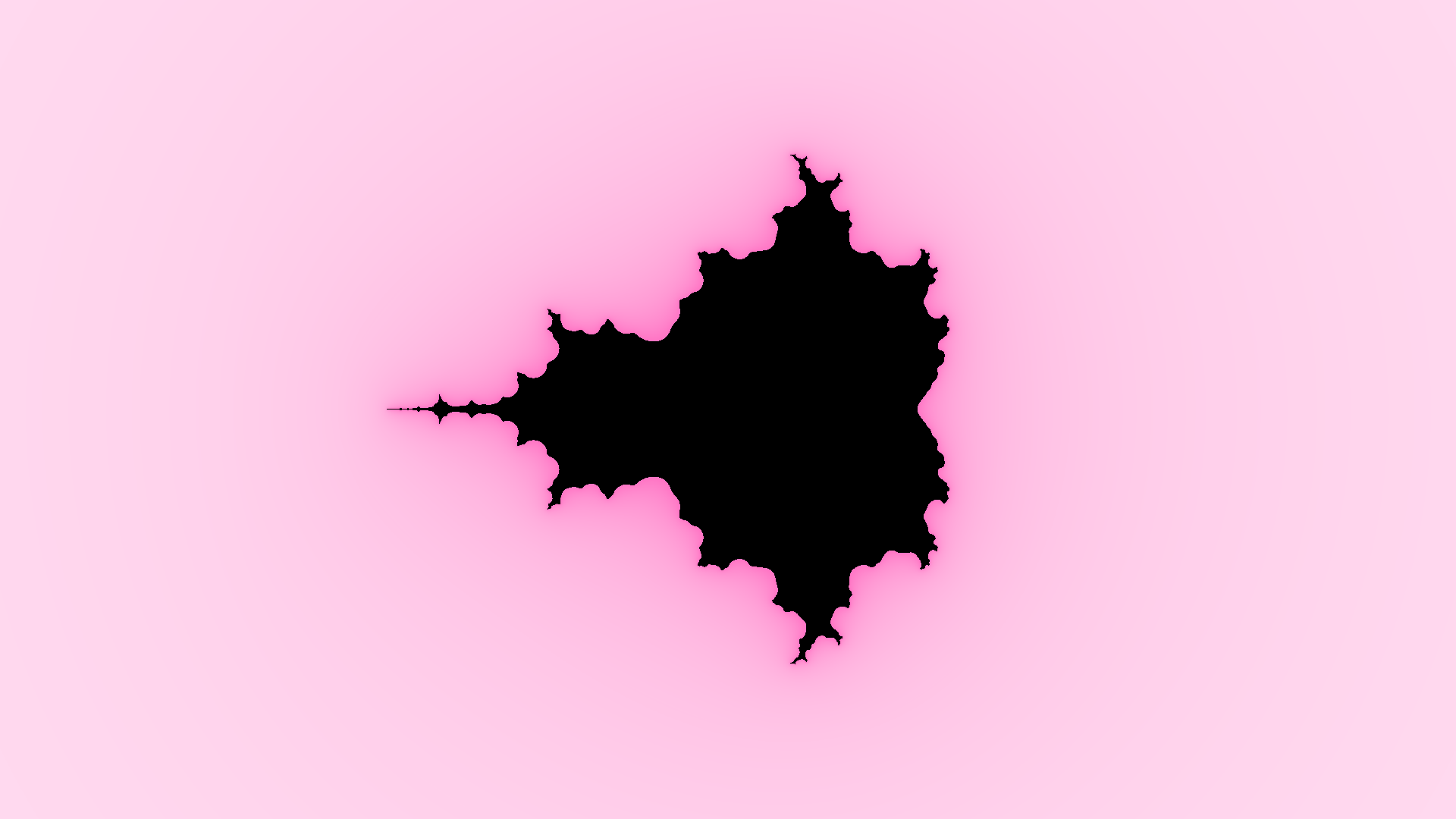
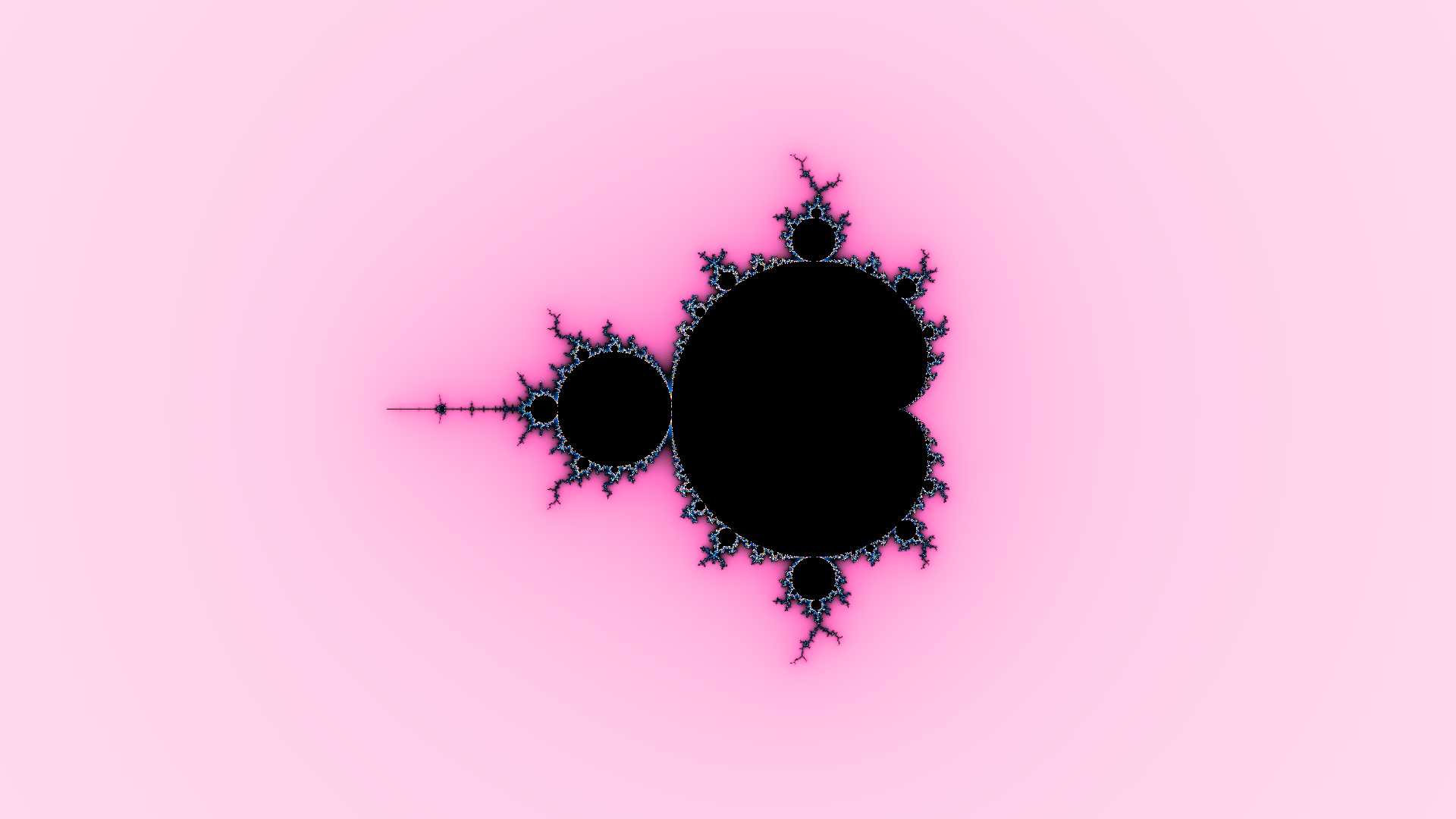
The Mandelbrot set rendered at 5, 10, and 500 maximum iterations.
The black area is inside the set.
July 2023
The different methods I have encountered for rendering fractal images as quickly as possible.
There are many different types of fractals . In this post, the fractals interested are the Mandelbrot set, Julia sets, and other related iterative-formula based fractals. Rendering fractals is a very computationally demanding process. For example, the Mandelbrot set needs to perform the iterative formula: zn+1 = zn2 + c (more info about the formula below) thousands to millions of times for each pixel on the screen. If you want to be re-rendering this fractal image multiple times per second so the user can move around easily, it's a lot of computation.
A quick Mandelbrot zoom, rendered on my fractal rendering software
Therefore, a number of methods have to be implemented to speed up rendering, as a simple program running on 1 thread and iterating through each pixel is too slow to create a good user experience, and would take weeks to months to render "deep" zooms. The different methods will be ordered in terms of complexity, with the easiest optimisations being discussed first.
The Formula
The rest of this post will focus on the Mandelbrot set formula in order to
avoid switching between too many topics, but the same premise will apply
to other iterative-formula based fractals.
The Mandelbrot set is rendered on the
complex plane, where each pixel on the screen is representing a complex number in the
form x + iy. The Mandelbrot formula is then applied to each point:
zn+1 = zn2 + c
In this formula, z and c are complex numbers, where c is a constant. c is
defined before the iterations begin; it is the complex number the point on
the screen is representing. z starts at 0 + 0i, and we watch to see where
it bounces around (orbit) after each iteration. If z explodes off
to infinity it is outside the set, and if it stays contained it is inside
the set. In order to see if z explodes to infinity, we check to see if |z|
gets too big after a set number of iterations, as we can't run the
iterations infinitely. As you zoom closer to the boundary of the fractal,
more iterations are needed to determine whether z it escaped or not.

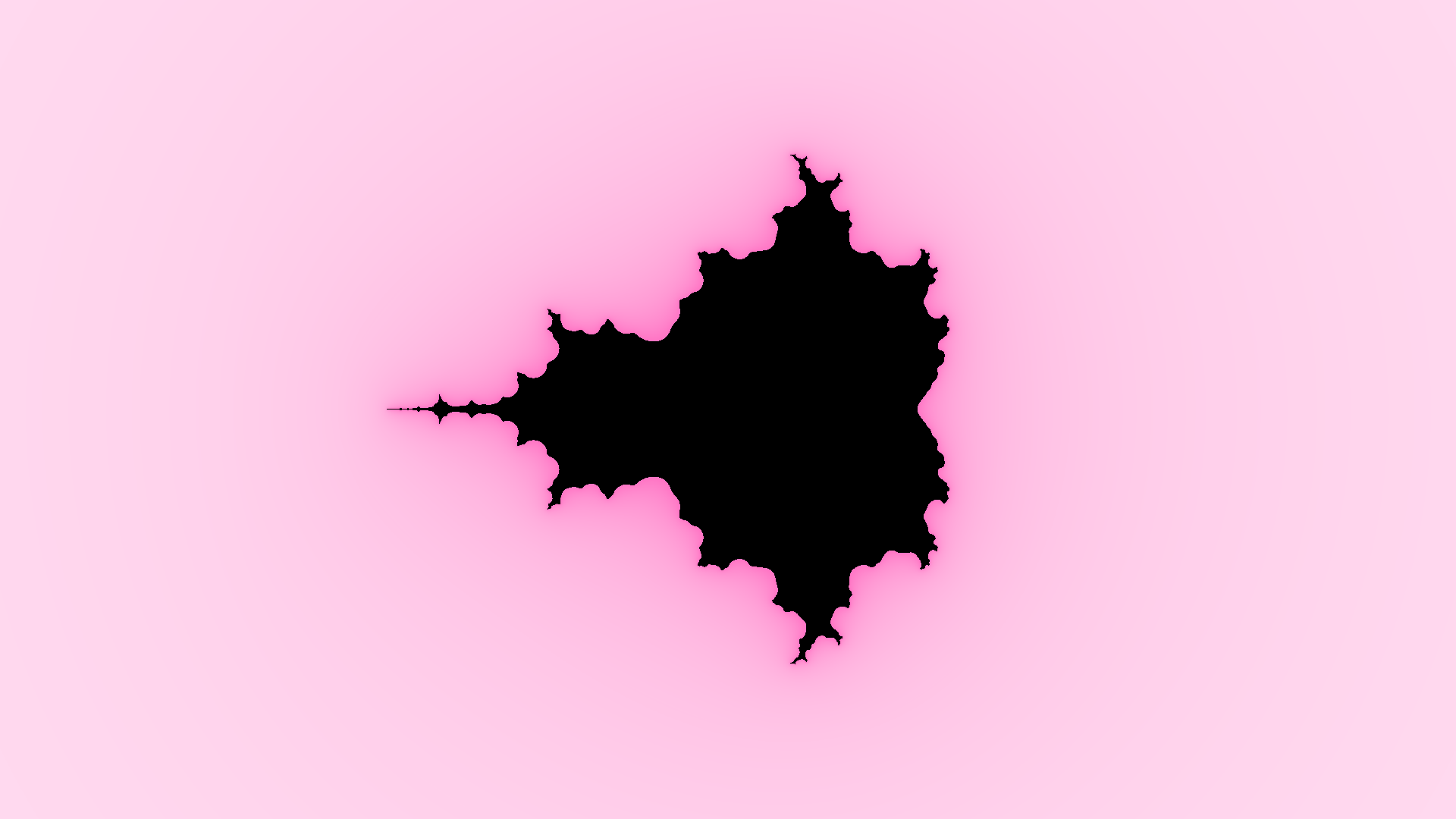
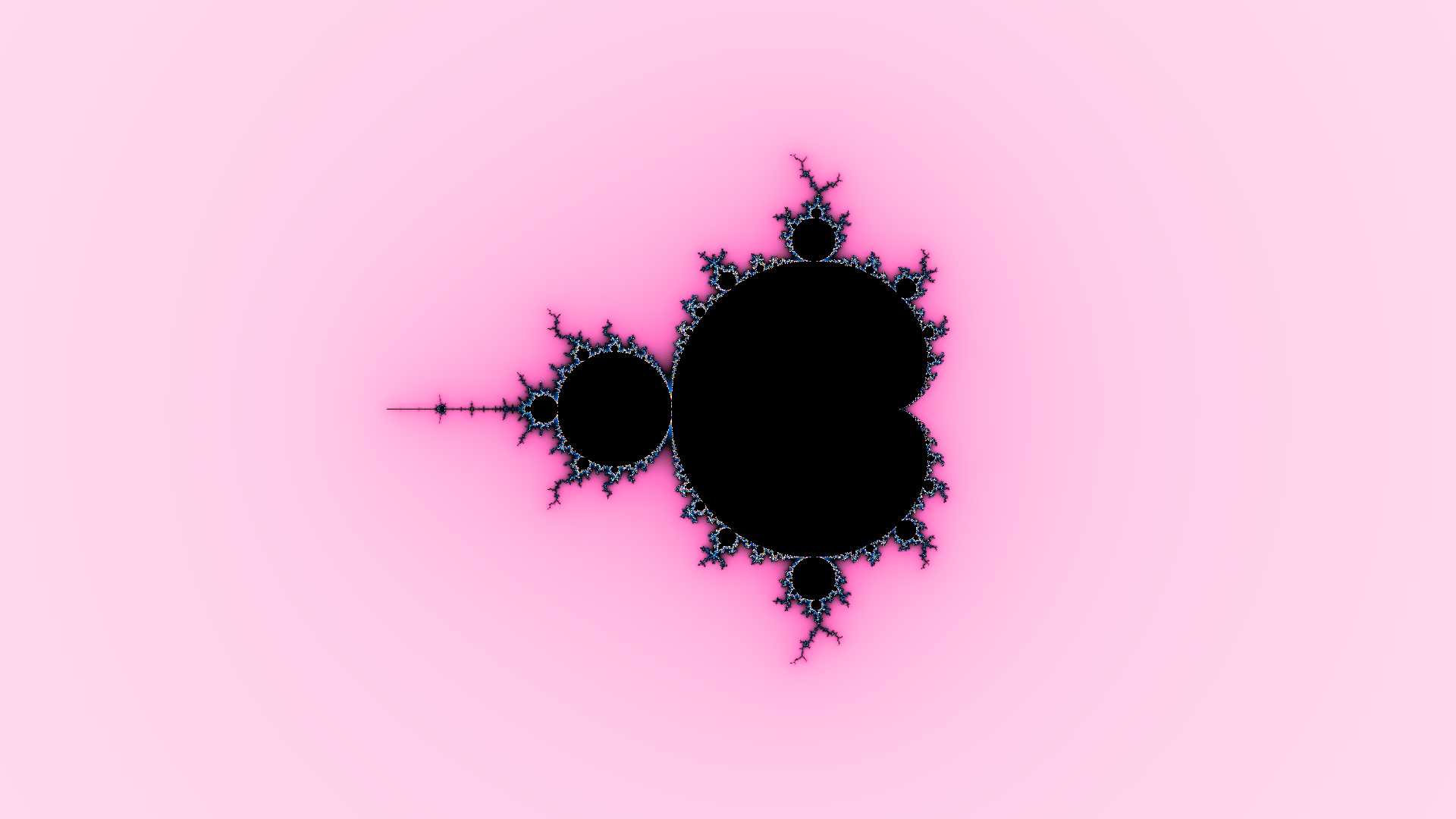
The Mandelbrot set rendered at 5, 10, and 500 maximum iterations.
The black area is inside the set.
The most simple optimisation is to do with checking when |z| diverges to
infinity. It has been
proven
that whenever |z| > 2, the point will diverge to infinity, so
simply stop iterating if the orbit reaches this as you have determined
that it's outside the set. Keep in mind that formulas (such as orbit
traps) work better / look different with greater bailot values (in this
case the bailout is 2), but for the most part the bailout should be at or
as close to 2 as possible.
Following on from this, another potential simple change is to check if
|Re(z)| > 2 or |Im(z)| > 2, as these are much more simple to
do than calculating |z| (which involves both squaring and a square
root). Again, some formulas will look different depending on the shape of
the bailout (this one is a square) as the orbit will be different, so
while this is a potential fix for a simple escape-time colouring it can
ruin the image for others.
Another very simple change is to just use a fast programming language. I
originally programmed a Mandelbrot visualiser in Python, which was
extremely slow and would take over 15 seconds to render a single frame at
20 maximum iterations. Even adding optimisations such as using NumPy for
faster calculations and taichi for JIT compiling, it was still slow.
Switching to Rust without any optimisations gave a program much faster
than my Python approach, being able to render an image with 2000 maximum
iterations in a matter of milliseconds. I then kept with Rust for the
remainder of my
fractal rendering program.
Multithreading can improve the speed of lots of programs, and fractal rendering is definitelty one of them. The most simple approach is to just split the screen into multiple sections and give them to threads (ideally in a thread pool) to be rendered in parallel. This will greatly reduce render times, and is one of the most important additions for fast renders.
Dynamic Resolution Scaling
Screens have millions of pixels on them, meaning each image can take
trillions to quadrillions (and so on) of iterations to render. Even with
all the other optimisations mentioned in this post, that still won't be
fast enough for an average computer to constantly render images at a good
enough framerate, especially as the maximum iterations increase as you
zoom deeper.
To reduce the number of individual orbits we need to compute per render,
we can use the result of 1 point to map to multiple. For example, the
result of 1 pixel can be used to colour an entire 4x4 pixel square, so
only 1/16th of the calculations have to be performed. This introduces a
trade-off between quality and speed. In the case of real-time rendering so
the user can move around the fractal it's more important there is a usable
framerate, but for rendering final images/videos the quality should always
be at the maximum, so this optimisation doesn't improve those render
times.
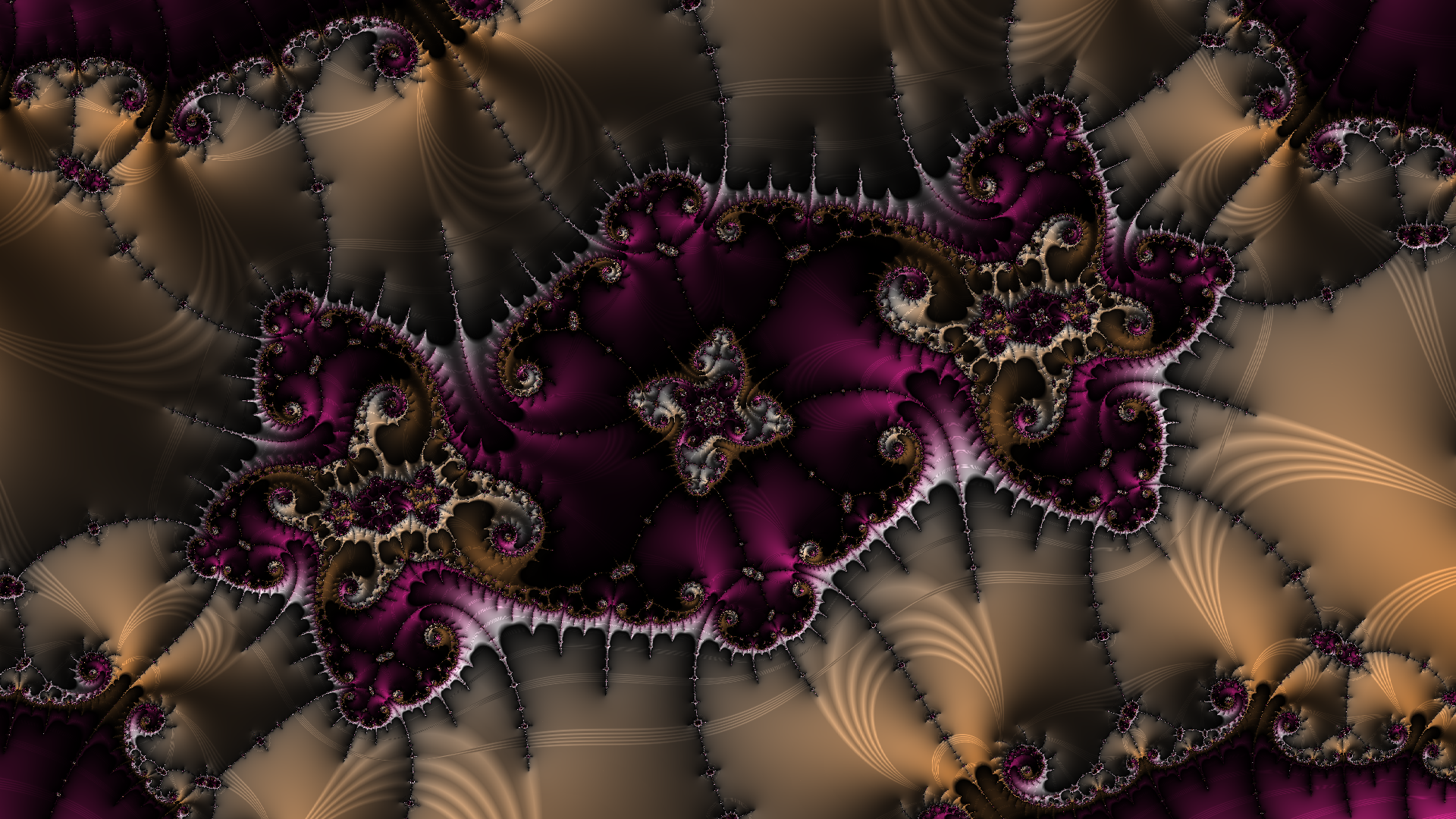
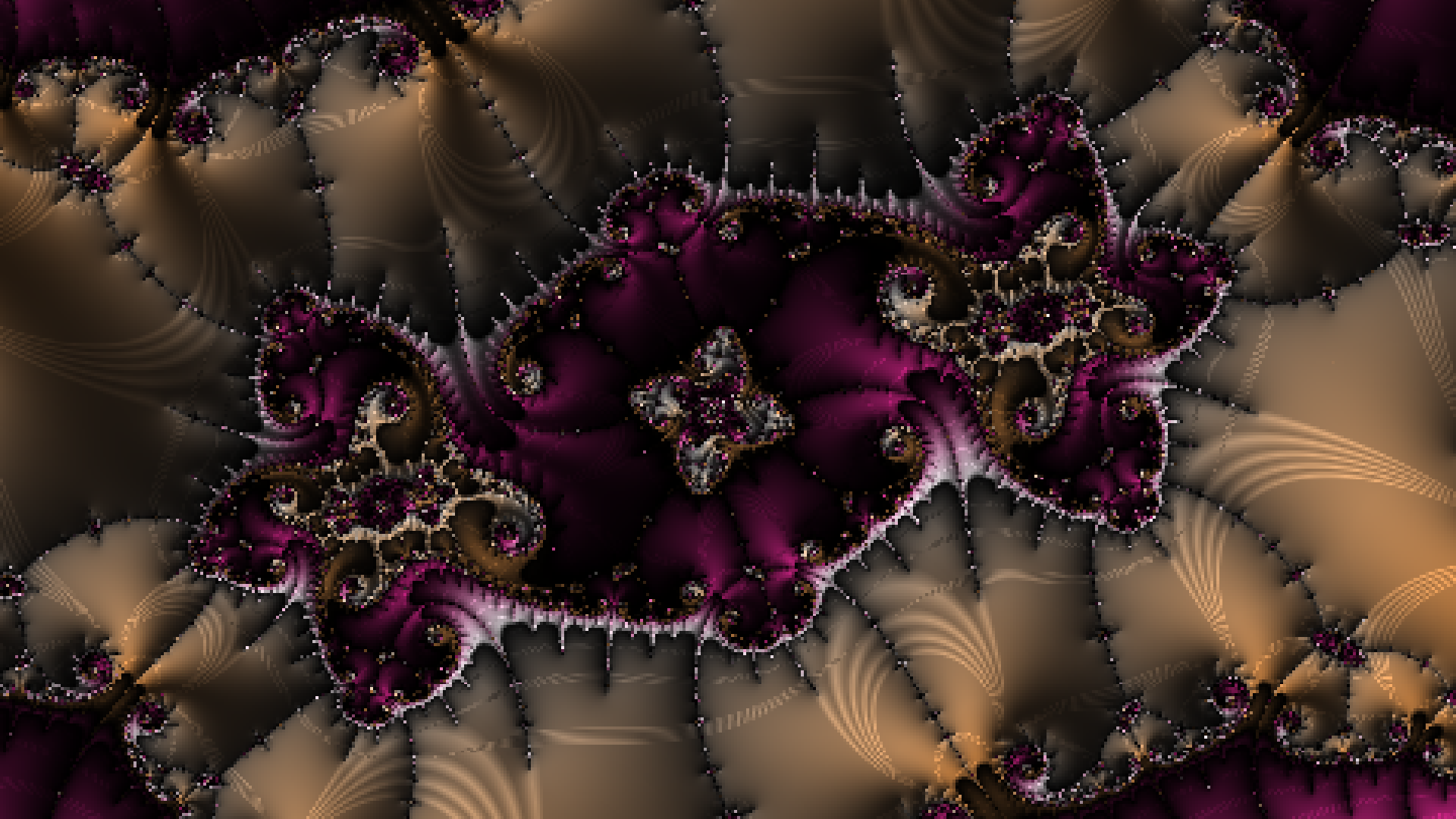
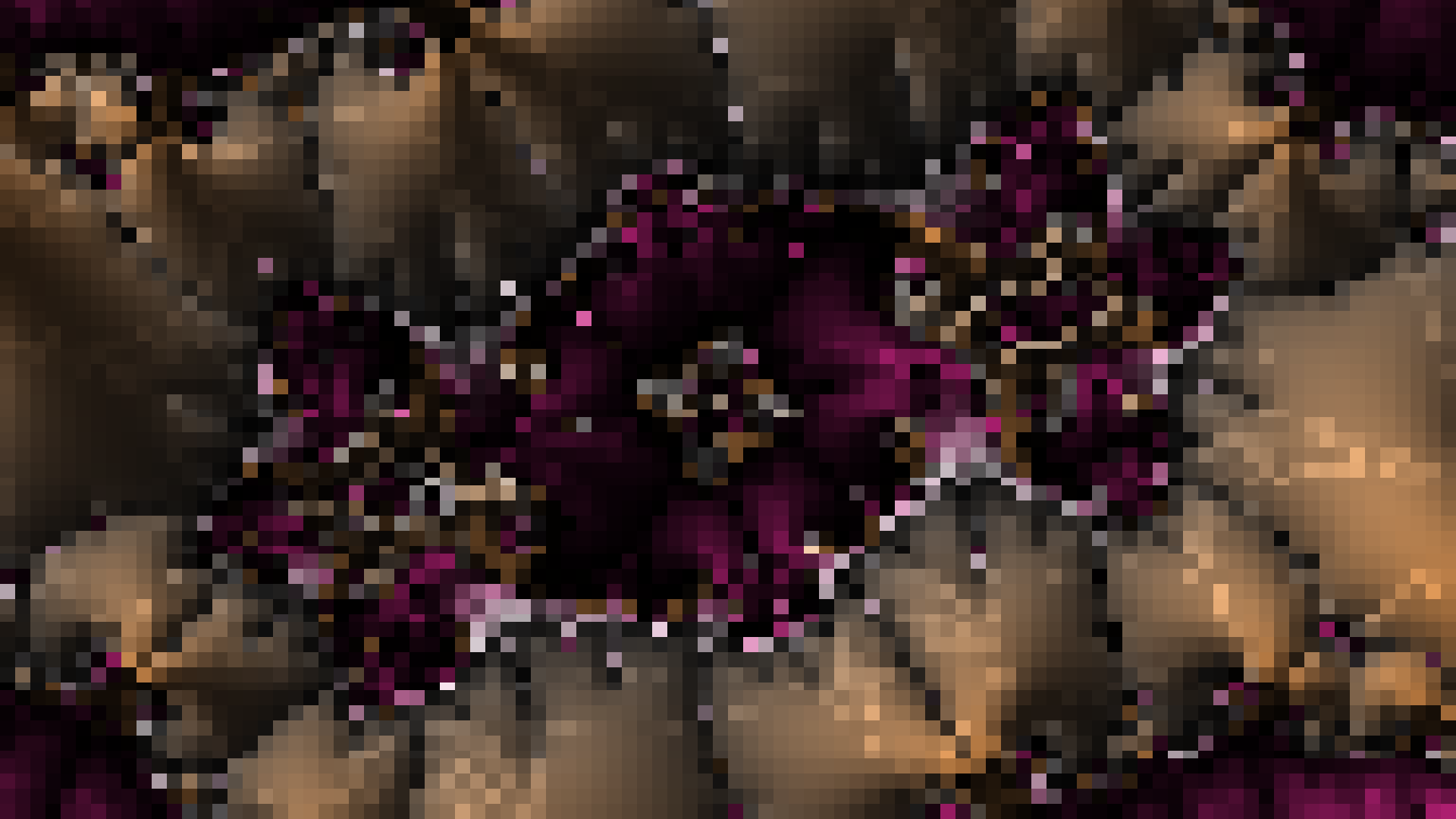
An image rendered with 1x1, 4x4, and 20x20 quality at 1080p.
In order for the quality loss to not be completely detrimental, there are a number of tweaks you can perform. The first is to simply set a maximum 'size' so the image will always be intelligible. Another tweak is to take note of the render time while an image is being rendered; if it takes too long and the frame would take too long for your minimum allowed fps, cancel and increase the size. If it takes a substantial amount less time, decrease the size. Finally, if the user stops moving, decrease the size rapidly (my approach was to halve the size each render so it would quickly but cleanly increase quality).
Perturbation Theory
Out of all the methods mentioned, perturbation is the most effective
method to reduce render times (for deep zooms), albeit the most complex.
It is the difference between a render taking minutes to milliseconds. This
is because once we zoom in past the detail that double-precision floating
point numbers can represent, we start having to use arbitrary precision
floats which are a lot slower. In mathematics,
Perturbation theory
is defined as "finding an approximate solution to a problem by solving a
related, similar problem". Perturbation is a relatively new area in
fractal rendering, first becoming public in 2013 in
this paper, and there are still new discussions and methods using perturbation
theory as of writing this post.
Perturbation theory works by selecting and computing one point of the
render as the
reference orbit at arbitrary precision, and using that orbit to
calculate where the other points would be at each iteration with double
precision, without having to iterate any other point (ideally). A short
preview of the maths of how the other points are inferred from the
reference orbit for the Mandelbrot set is shown here:
reference orbit (note LHS is after, RHS is before)
(1) z = z2 + c
orbit of point to infer
(2) (z + dz) = (z + dz)2 + (c + dc)
expand (2)
(z + dz) = (z2 + 2*z*dz + dz2) + c + dc
rearrange, and substitute the z in LHS with the definition of z from
equation (1)
(z2 + c) + dz = (z2 + c) + 2*z*dz + dz2
+ dc
we can now cancel z2 + c
dz = 2*z*dz + dz2 + dc
This allows us to find the offset of the given point to the reference
orbit for each iteration! As dz is super small, because when we zoom in
the window we're viewing is super tiny, this can be calculated with double
precision floating point numbers without the loss of precision (until
5e305x magnification).
Typically, the point for the reference orbit is taken from the centre of
the screen. However, this means the whole image depends on a random point.
If at any point the reference orbit escapes to infinity before reaching
the maximum iterations, the orbits it took after that will either be too
far away the other points won't be accurate, or it will be too large and
just be represented as infinity. This means the image won't be accurate,
as any points which need more iterations than the reference orbit will be
considered as escaping at the same time as the reference orbit. There are
a couple ways to resolve this issue, with some outlined here:
1. Pre-selecting a known point in the Mandelbrot set to zoom in to, so
regardless of the max iterations its orbit can always be used. This is
good as it's the most simple approach, requiring no extra calculation.
However, it's useless if you want to move around and explore the fractal,
as the centre point must be fixed.
2. Using new reference orbits for points that need more iterations,
resulting in multiple reference orbits being used to calculate the full
image. This is usually performed with rebasing, where you rebase to the
new orbit (one that needs more iterations) and carry on from there. This
is good as it's also simple to implement, and will result in an accurate
final image. However, it is a relatively slow apporach as it will require
you to do more computations with arbitrary precision numbers.
3. Using a method to find the closest point that's in the set (or will
require the most iterations) in the given window. This can be achieved
with methods such as the
newton-raphson method. This is good as, on the event of finding a point, the computed image
will be very accurate. However, this is the most complicated to implement
and requires a more calculations than some other methods.
4. A new, faster rebasing. Instead of rebasing to a new reference orbit,
it has been found
you can simply continue with the same reference orbit but reset the
reference orbit back to 0 + 0i (the start) once it explodes to infinity,
and carrying on from there (this should happen when calculaing the
perturbed points, not the reference orbit, as there's not point
re-calculating the reference orbit once it diverges). This requires no
extra calculations, but still results in an accurate image. This solution
is very new, only being found on fractalforums in
August 2021. This is also
the method I use in my fractal rendering program.
Another issue with perturbation are glitches, which are areas which look very noisy or have areas of uniform colour. These were solved in 2014 , and happen when |z| < |dz|, the reason is because the perturbed orbit goes near 0 + 0i. To solve this, you either select a new reference orbit, or rebase (the same better rebasing can also be used in this instance).
I hope you enjoyed :)